
"Belo Magic" Trolled Magazine
Belo Magic, Calayan Wonders, or Photoshopped?
A certain magazine cover has raised the brows of many people, especially the online community, because of a striking "difference" compared to the real personalities.
Jinkee Pacquiao, wife of Manny "Pacman" Pacquiao asserts that she did made extra efforts to go on a strict diet to get slimmer just for the Mega magazine photo-shoot. Although she does not deny that the final magazine cover image may have been "polished" and improved to make her look better.
Jinkee is no stranger to being a cover girl for magazines, but this was the first cover that got a lot of attention, trending on Twitter, and highly discussed on online forums and other social networking sites, along with another magazine cover containing Charice Pempengco for Preview. Both magazine covers were scrutinized because of the striking differences their images had with the real persons, as we have known and seen them.
If it was not Photoshop, was it just pure dieting that made them look that "good", or did they owe it all to the magic of the Belo or Calayan Medical Group? But for Jinkee, who is a proud Belo client and endorser, it must have been "Belo Magic". I'm not sure who is "doing" Charice.
...and an update, I've learned of a new skin clinic as seen lately on TV: Ellen's Skin Care Clinic, owned by Ellen Lising. Apparently she doesn't want it called Lising (as in Gary Lising)..hehehe . So we now have three: Belo, Calayan and Ellen's - Ellen's Miracles?
A magazine cover, aside from the model herself, “is a collaboration of an excellent fashion editor, photographer, makeup artist and hair stylist." ---- and don’t forget the photo-editor or the one that does the “Photoshop-ping”…hehehe
Publishers and editors do not deny that they use the software in their everyday work, and that all magazine covers go through the same process of "photo-finishing". Just to get a "neater and cooler, or in most cases, hotter" finish products.
Adobe Photoshop is a powerful photo-editing software that may be used to enhance, modify or "clean up the imperfections or unwanted parts" of a photo or any graphics or illustration. Everyone in the publishing industry uses it, along with other desktop publishing and graphics-editing software(like Illustrator, Pagemaker, Corel Draw,etc.) to come up with a more tasteful, decent and graphically pleasing magazine.
But why are we so focused on Photoshop alone...You're giving it too much credit. There are other software, of different brands, that can do the same "enhancements".

Cover Girl Jinkee Pacquiao Stuns The Nation
Adobe Photoshop is an excellent product, but you have to complain about its high cost. For those who can't afford it, and does not want to resort to piracy (especially if all you need is to do some basic photo-editing), here are other alternatives:
1. Gimp - an open-source software that is available in Mac OSX, Linux and Windows. It has most of the functions of Photoshop. It's not as user-friendly but you can find a huge community supporting this product. Many Linux distributions have bundled this as the default image-editing program.
2. Gimpshop - Using Gimp as the back-end, Gimpshop adds an extra interface to make it look and function like Photoshop.
3. Krita - is a painting and image editing application for Koffice and is part of the KDE package. It has become very popular recently due to its ease of use. While it is not as feature-rich as the Photoshop, or even GIMP, it does contains the necessary tools to create/edit a professional image from scratch. In fact, the latest version contains some features that are not found in both GIMP and Photoshop.
4. Paint.NET - is more than the default Paint application in Windows. Originally designed as a free replacement for the Microsoft Paint, it has grown substantially to become a simple, yet powerful image editor. While still not on par with Photoshop, it does have plenty of useful features such as layers and filters.
5. CinePaint - is a deep paint image retouching tool that supports higher color fidelity than ordinary painting tools. One of the advantage that it has over GIMP is that it is able to support 32-bits image (GIMP only supports 8-bits image). Cinepaint is mainly used by developers in the flim industry for motion picture frame-by-frame retouching.
6. Seashore - is more limited than the previous picks however it does a solid job with basic image editing. It only has supprt for Mac OS X.
7. PhotoFiltre - is a small basic image editor. It allows you to do simple or advanced adjustments to an image and apply a vast range of filters on it. It is simple and intuitive to use, and has an easy learning curve.
8. Active Pixels - has a lot of the same menus and keyboard shortcuts that Photoshop has. In my opinion it is one of the standouts of this list.
9. Inkscape - is an open-source vector graphics editor similar to Adobe Illustrator, Corel Draw, Freehand, or Xara X. What sets Inkscape apart is its use of Scalable Vector Graphics (SVG), an open XML-based W3C standard, as the native format.
10. Xara Xtreme - for Linux is a powerful, general purpose graphics program for Unix platforms including Linux, FreeBSD and (in development) OS-X. Formely known as Xara LX, it is based on Xara Xtreme for Windows, which is the fastest graphics program available, period.
Charice Magazine Covers
11. ChocoFlop - an image editor for Mac OS X, based on the CoreImage technology. It is currently in beta stage and available freely.
12. Phot0Plus - is the amazing photo editing software that enables you to fix and enhance digital photos, create stunning bitmap graphics and even web animations. Far from being as powerful as Photoshop but if you only have basic needs this is perfect.
13. Mac Preview - you may think this is just any normal image preview tool, but the fact is Mac’s Preview can perform more.
14. Splashup - is designed to give you a feeling of working in Photoshop. It is integrated with Flickr, Facebook, Picasa, and more and even support layers. Being a free tool this application offers many features, filters and is really worth trying out. I don’t consider it as strong as Pixlr listed above.
15. Pixia - was originally a Japanese editor, but English versions are available for Windows now. It is a pretty OK and feature rich editor and it may be worth trying it out.
16. Photoshop Express Editor - has been built on the pattern of Photoshop itself but comes with a lot less capabilities and minus all the technicalities. It is good for the amateur photographers who don’t want to get indulged into the tricky tools of the Photoshop. Having these superb features the loopholes are there. The printing options are lacking. Also, it doesn’t support photos from higher mega pixel camera.
17. Phoenix - is the Aviary image/photo editor and it offers layers and compositing. It is integrated with Flickr, Facebook and Picasa allowing you to import images from these popular services. This is another very interesting free tool to check out before investing in commercial packages like Photoshop.
18. Pixlr - is a web-based photo editor with a layout that looks a bit like Photoshop CS. It has good an amazing interface and arsenal of features considering that it is a free web application e.g. layers, filters, magic wand, styling, texting, editing and a lot of effects. It does not require signup or anything and you can start editing a file in seconds.
19. Pinta - is a cross platform drawing and editing program. It uses some of the code from Paint, so it has the advantage of being familiar to users who have played around with Paint.
20. Pixen - is designed as a pixel artist’s dream, but has expanded into a smooth and well featured overall editor. It’s definitely best at animation though, if that’s your style. Pixen is Mac (10.4x or later) only.
"Gleek" Trolled Magazine
21. Picnik - is a web based photo editor that has recently taken off due to a partnership with Flickr. It has all the basic features plus a few advanced ones like layers and special effects. It is cross platform since you only need a browser.
22. Artweaver - is a simple graphic tool that offers all artistic effects which you need for your work. It has all the necessary features of a image editing tool, supports various common file formats and languages.
23. Photoscape - is a fun and easy photo editing software that enables you to fix and enhance photos. Some of the key features are batch editor, animated gif, splitter, color picker and raw converter. Besides using it as image editing tool, Photoscape can be used as a powerful image viewer too.
24. PaintStar - is a versatile digital image processing application which suitable for tasks such as etouching of photographs, composing and authoring images and image morphing. Some of the tools included in this application are transformation tools, gradient fill tools and selection tool.
25. Photo Pos Lite - is a free lite version of the award-wining photo editor Photo Pos Pro. With Photo Pos Lite, you can edit, enhance and manipulate your pictures easily.
26. Snipshot - Nice, simple, and clear interface, with no ads at all.
27. flautR - offers a cornucopia of image tools, boasting thousands of photo effects. If you want to make your photo look like a cheezy painting, this is the place.
28. Pic Resize - Another ad-free editor. I love the huge buttons.
29. Pixenate - Hmm… looks like Pixenate was “inspired” by Pic Resize. The icons and ads are annoyingly awful, but the app works.
30. PhotoFlexer - another simple interface. This one enables you to composite and “layer” images but without using a traditional layers palette. Instead, you can drag the photos and “push” them back or forward.
31. Picasa - is very easy to use and though limited it does do some quick and easy cropping, black and white from color, soft focus, slide shows, red-eye removal, a host of other nice features, and is free.
32. Pixelmator - though its not free, its a strong alternative.
33. FastStone - is not web-based but is a very fast photo organizer with some basic editing features. It can display and even convert RAW files. It’s great for organizing and viewing images and FAR faster than any other I’ve tried, at least for managing mass quantities of images.
34. Irfanview - is very useful and easy to use application. It is free. It can convert raw also.
35. Arcsoft Photo - is easy and just gets the job done for basic image resizing, cropping and brightness/contrast-sharpen. mirror effect.
"Charice" Trolled Magazine
There are also other basic image-editors like Sumo Paint, Phixr, LunaPic, Pictureful, PhotoFunia and Fausto....and a lot more of other alternatives with image-editing capabilities like ImageMagick, Wiredness, LiveQuartz, FotoFlexer, PhotoImpression, Paint Shop Pro, and Corel PhotoPaint.
Google them up for more information.
So the next time you see an "enhanced" image, don't just point your finger at Photoshop, ...remember that there's a bunch of other alternatives available out there.
I don't know about you guys, but I don't know how to use these software yet, all I'm using right now is just the native Windows Paint program...hehehe...Could anybody sponsor a free Photoshop training, as well as a free copy of the software, for me so I could do better blog illustrations or graphics?
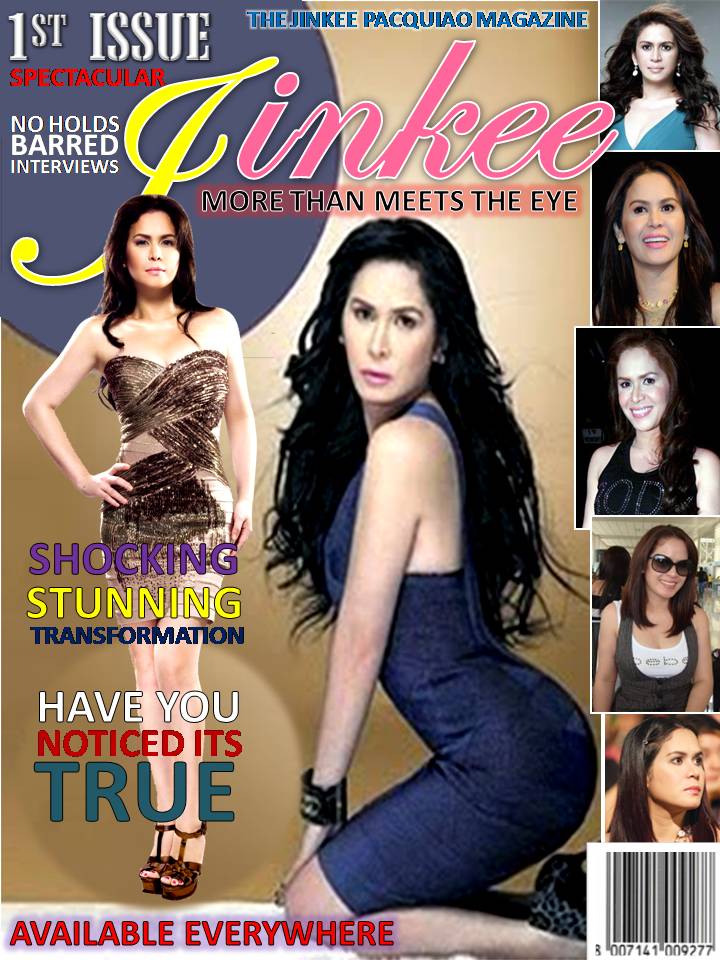
"Jinkee" Trolled Magazine
Angelica P(hotoshopped)
I immediately remembered Angelica Panganiban when the news about the alleged Photoshopped Jinkee Pacquiao and Charice Pempengco magazine covers became the talk of the town. The issue involving Angelica was very hot way back then, and I think it still has not been beaten, if we are to talk about “women make-overs by the powers of Photoshop”, and it happened when an alcholic drink featured Angelica Panganiban for its 2007 calendar.
Alcoholic beverages in the Philippines have followed what seems to be a tradition of printing calendars for the next year featuring scantily clad actresses. All the pin up calendars are the same - they feature the latest sex sirens, the acknowledged sexiest actresses of the current year all dressed as little as possible, in the skimpiest of bikinis or just towels or plants to cover their private parts. I am not sure what impact the calendars have on sales and brand building but I think they continue to do it just because it’s already a tradition.
Angelica Panganiban's Photoshopped Calendar Pics
Unfortunately, someone leaked on the internet pictures of Angelica during what seems to be a fitting session for the bikinis that she would eventually wore during the actual photo shoot. More than that, an enterprising internet dude came up with side-by-side photos of Angelica, showing her in all her swimsuit glory. A hilarious but also pathetic display of the before and after miracle of Photoshop. This is the “truth” in advertising.
Comparing the leaked swimsuit fittings photos and those that came out to the public revealed the fascinating things we can do with an image-editing software, and what it can do to a woman's body. Is Photoshop a much better alternative and a sure thing than a Vicky Belo procedure? Though it’s only in print and not in real life, it does “improve” the public’s perception of their idol.
Angelica Panganiban's Photoshopped Calendar Pics
Photoshopped or not, Angelica Panganiban remains to be one of the hottest and sexiest, with a real "angelic" face to boot, artist in Philippine showbiz. Derek Ramsay is very lucky to have her. Many guys are really envious that Derek was able to catch this sultry and seductive babe so early, others never had the fighting chance.
The image-editing software merely removed some imperfections like the "baby fat" tummy, and did some minor figure-shaping "enhancement", but still Angelica remains to be someone you would like to go to bed with.
Today, it is very apparent that Angelica has physically improved for the better as revealed by her newly-released publicity photos, and as seen in many daring fashion shows that she joined.

The Pacquiaos: Before and After
For Jinkee Pacquiao, I think her "fortune", because of her successful boxer of a husband, also helped in making her look good. After all, with that vast amount of money at my disposal, I could easily afford to undergo all kinds of physical muscle-firming, skin-rejuvenating, and fat-burning enhancement procedures in order to look my very best.
I could also afford to buy the best energetic and non-fattening food, healthy organic alternatives, plus all the multivitamins I could think of, to dine up on a totally health-conscious and nutritious diet.
She's definitely a stunner right now, and could also be considered an "MILF". You know what I mean....
I'm sure the likes of Krista Ranillo would now have a tougher fight keeping our Pacman away from home.
As for Charice, ...sorry but she still needs to catch up on her "growth pills", especially the ones that could increase her height for being so vertically-challenged. She's an excellent singer, but the showbiz industry also "looks" and not just "listens". If she wouldn't be able to physically improve, then her height may soon look inappropriate for her age.
Final Note:
I don't know why we Filipinos have a hard time believing something if its good news, but easily swallow up and accept the bad news, especially if its about someone who's already ridden with bad publicity.
Let us give these people a chance to shine by being at their best even if its only a pigment of their "Photoshopped" imagination.
Kudos to all the Photoshop artists - brilliant work! I hope to be like you guys one of these days!


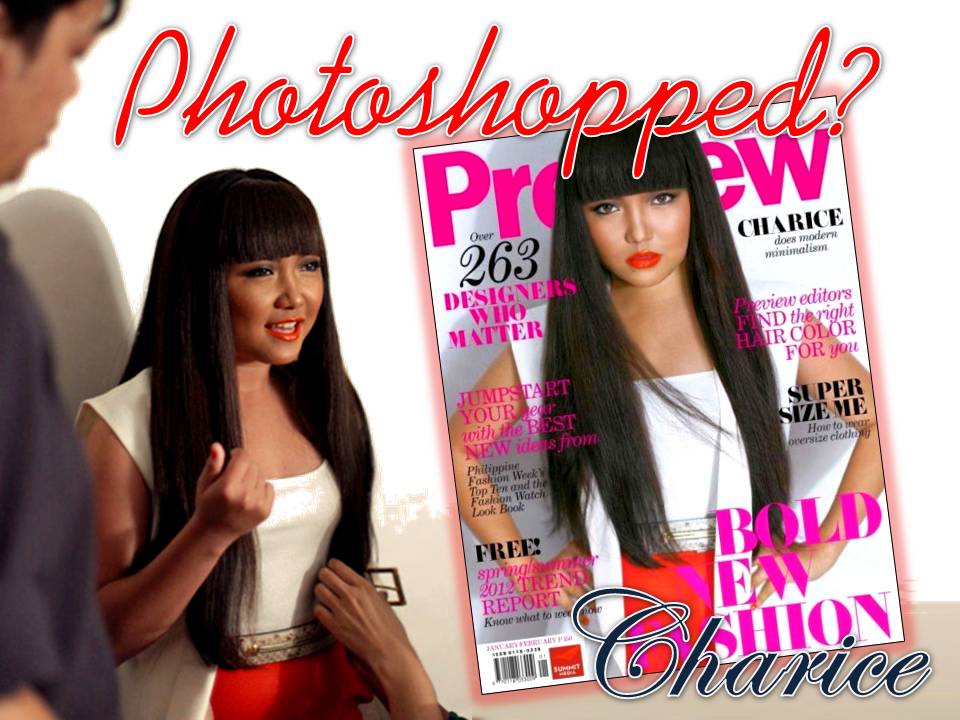





Jinkee has an uncanny resemblance to Manny Pacquiao's mother. See First Look (Preview) above. Doesn't she or Isn't it?
ReplyDeleteHahaha...I don't know for I never really focused my attention on Aling Dionisia...:)
ReplyDeleteAnyway, thanks for your continued patronage of my blog...Just don't expect too much from me for this may just be a temporary past time. I'm no pro writer or journalist...and is just doing this for my personal consumption.
Please go on with what you do. You're terrific talaga! Many, many thanks..Hehehe
ReplyDelete